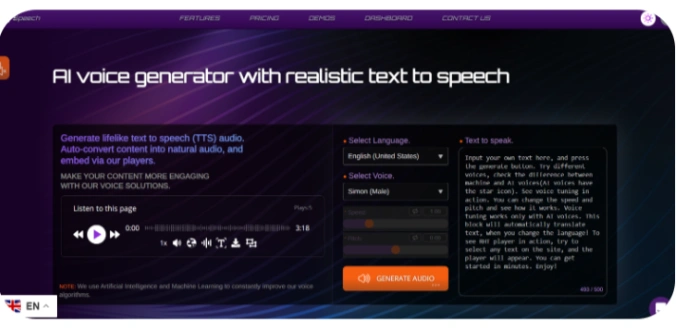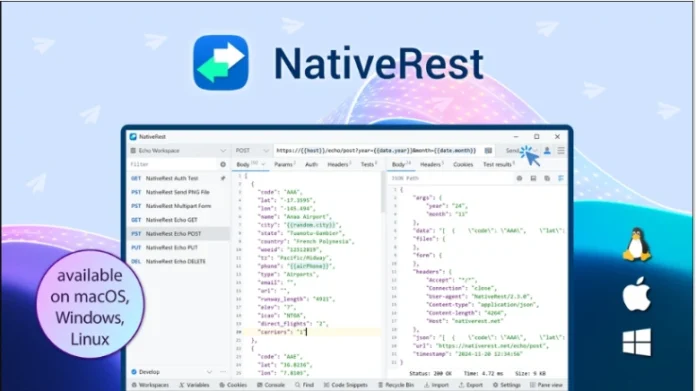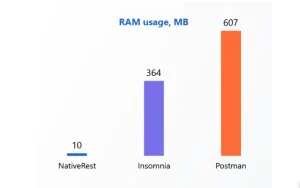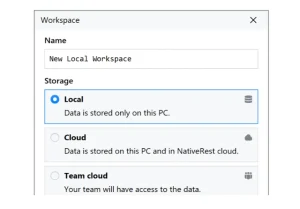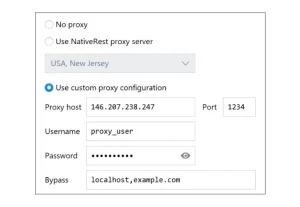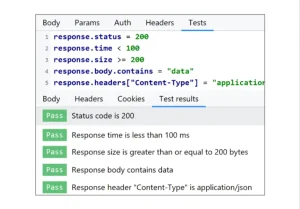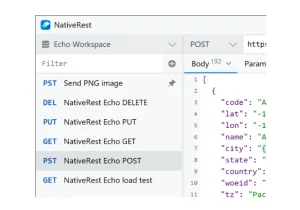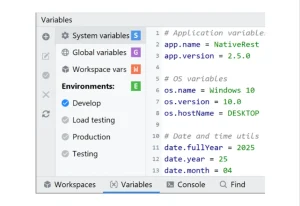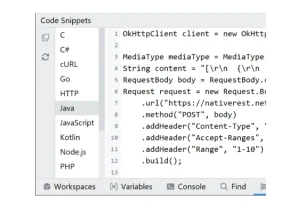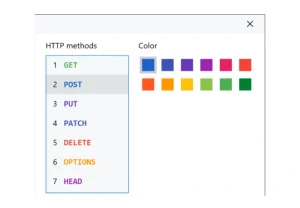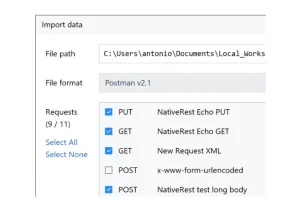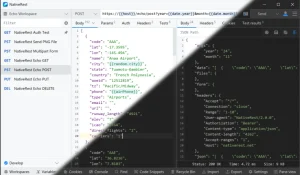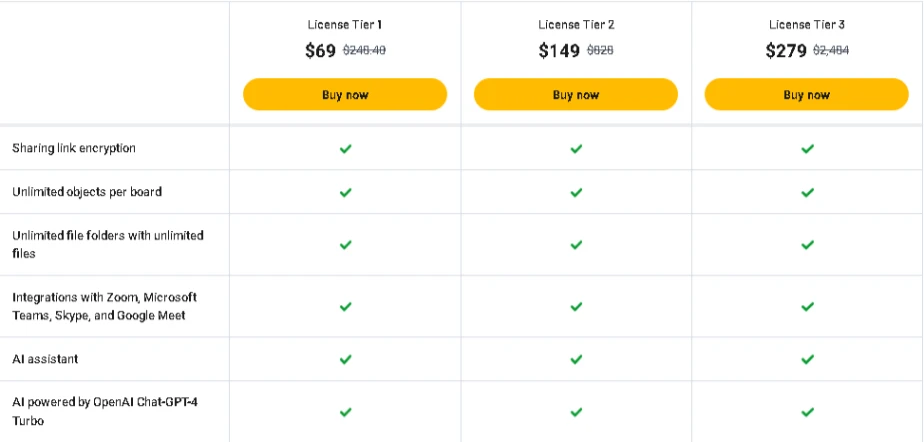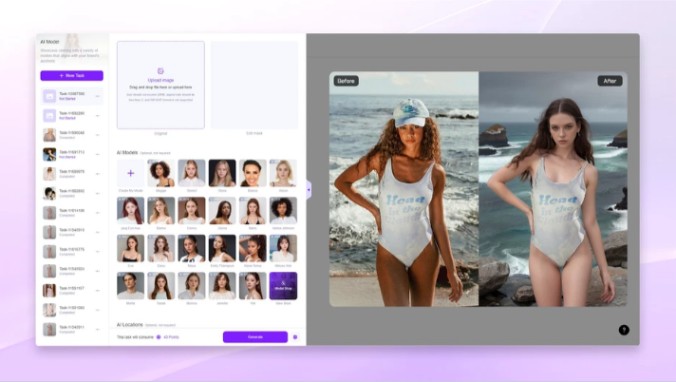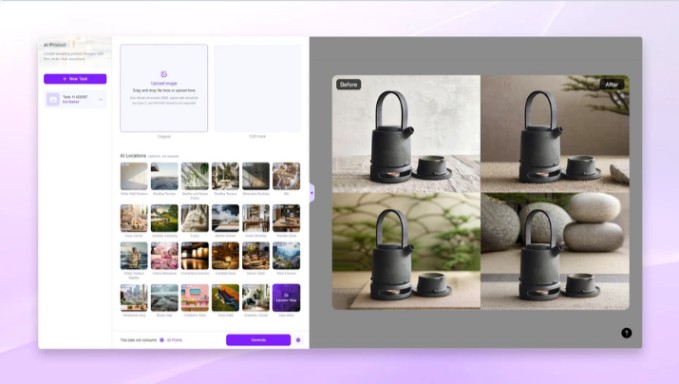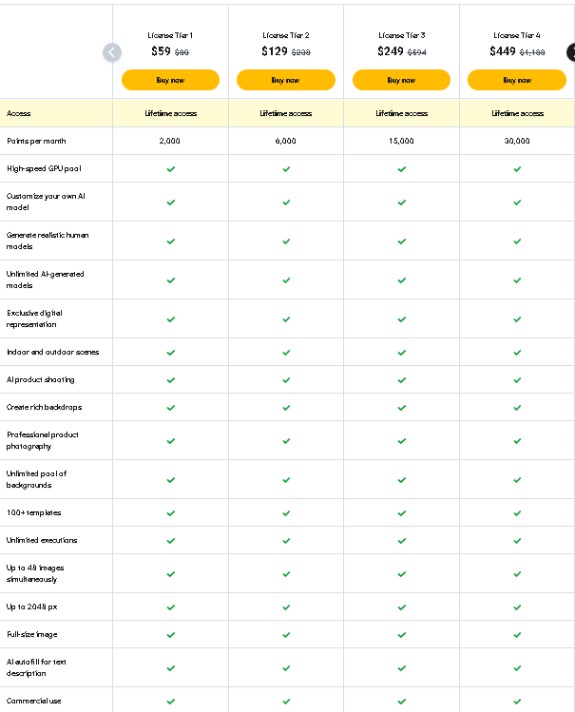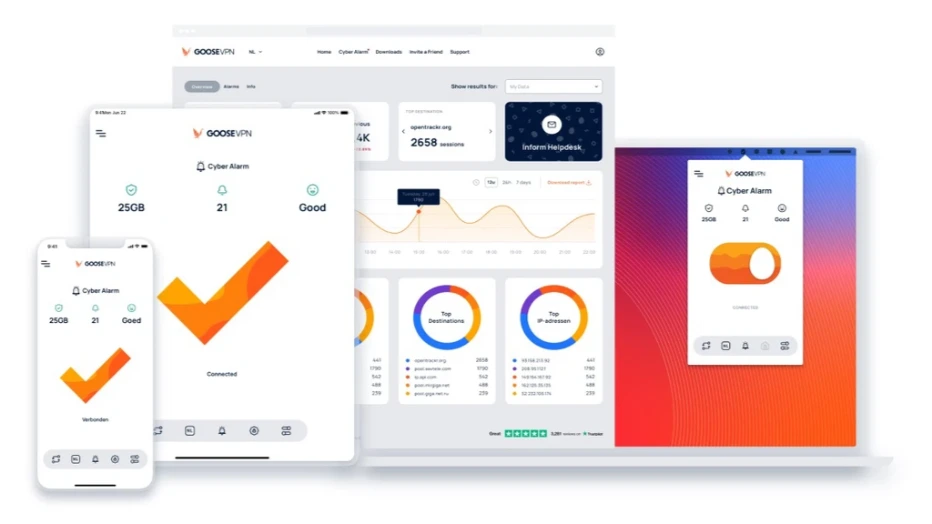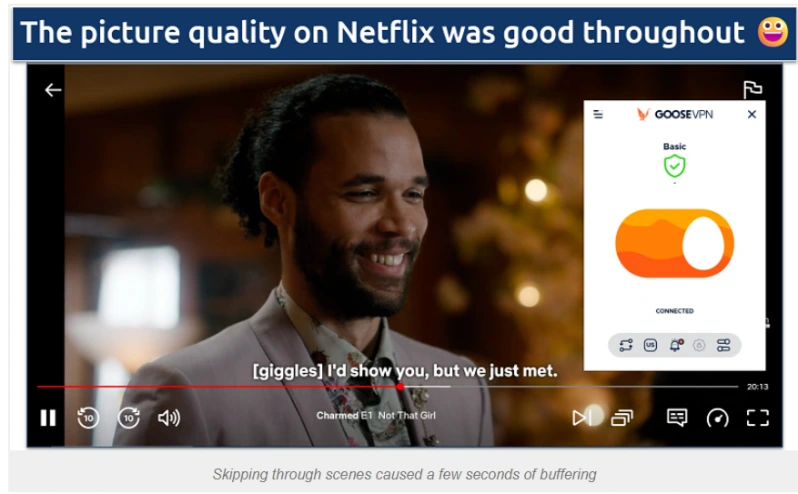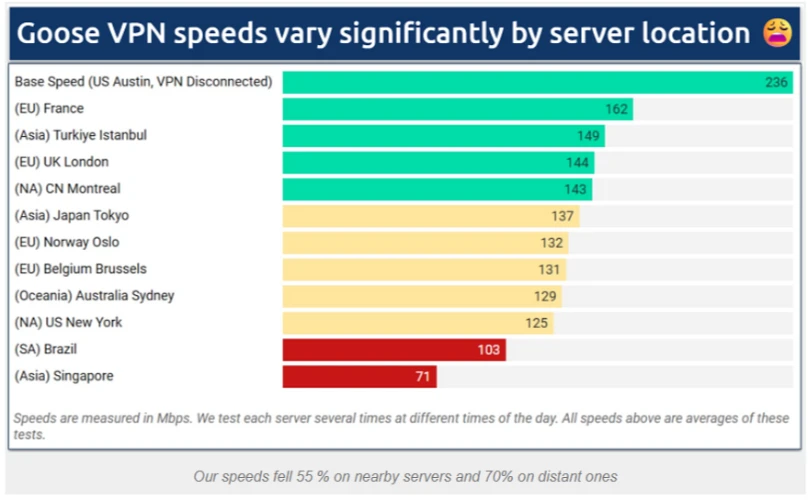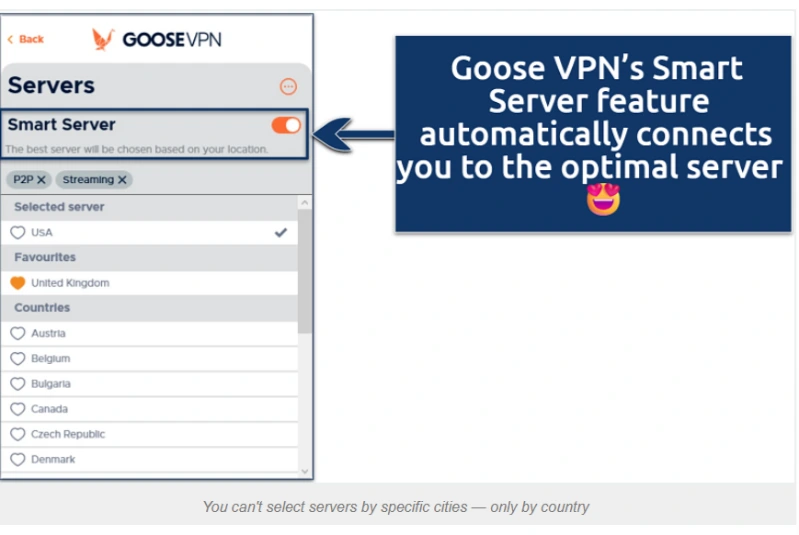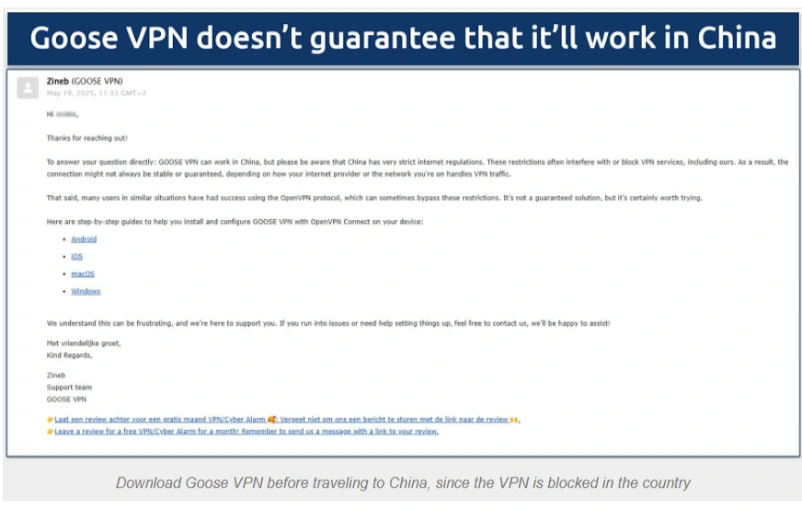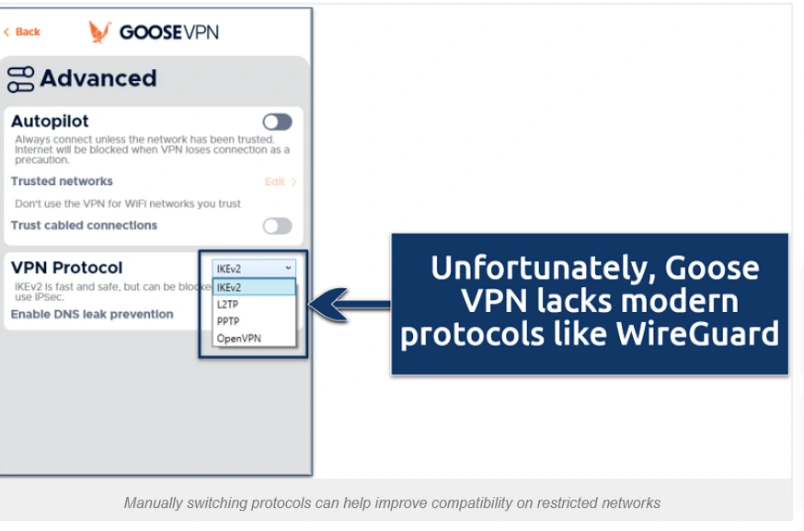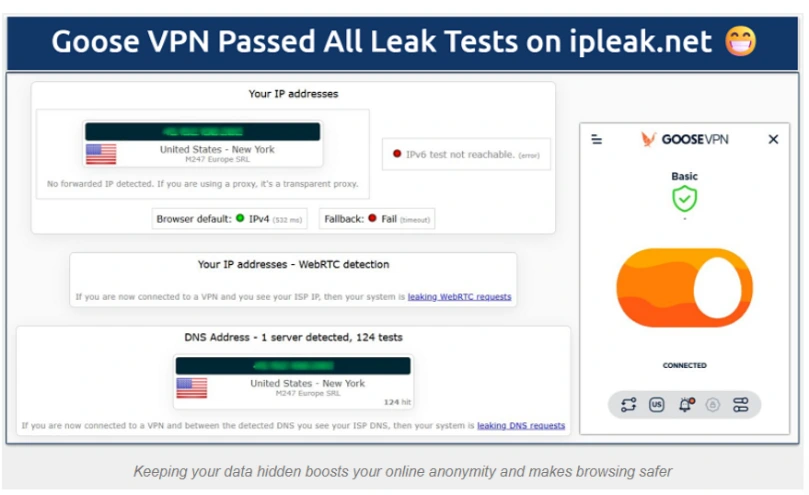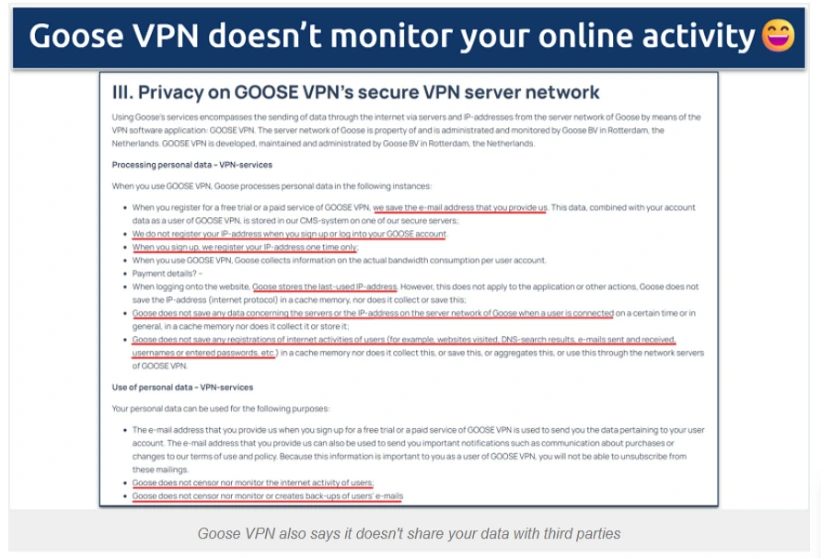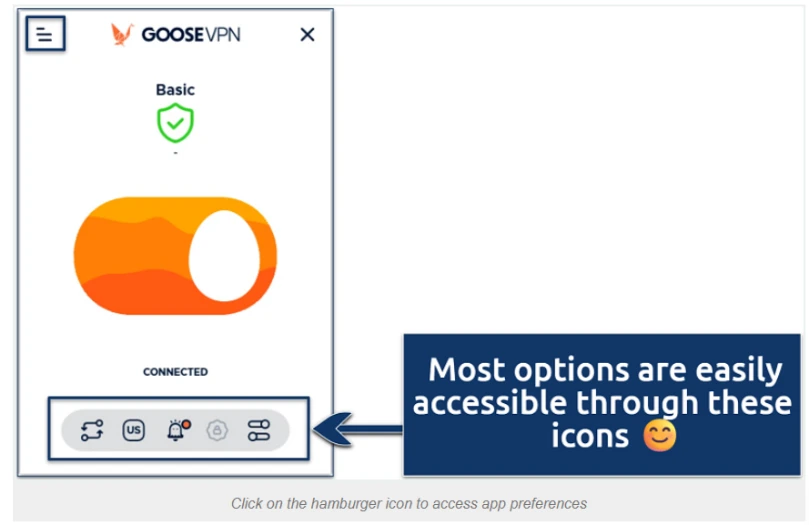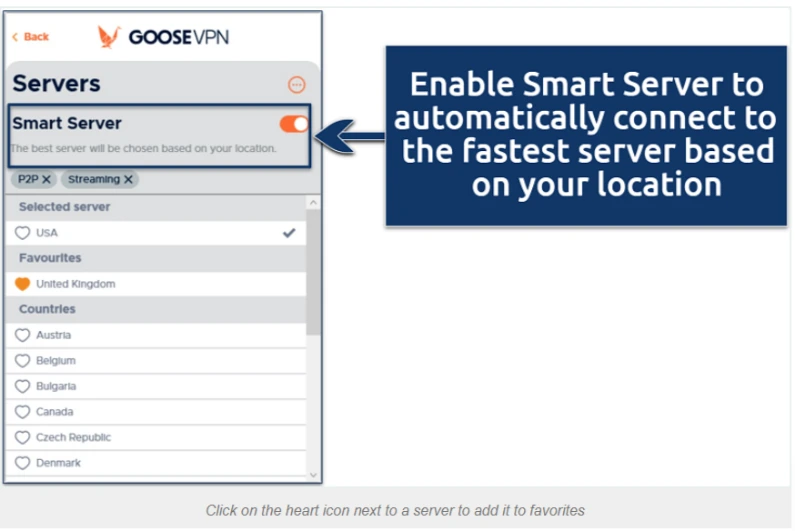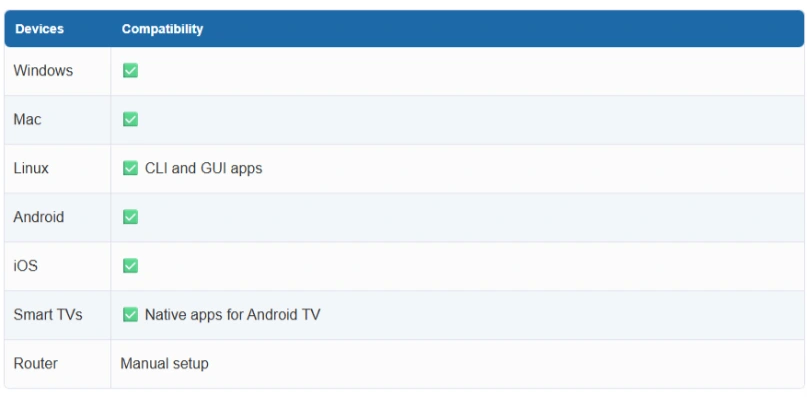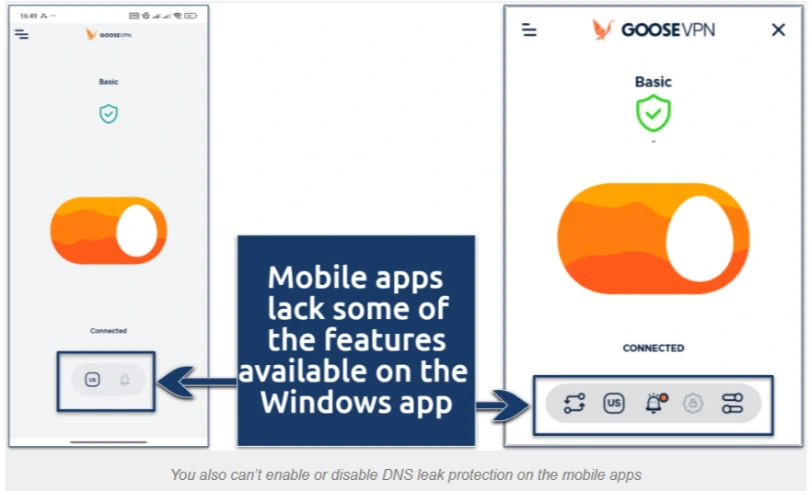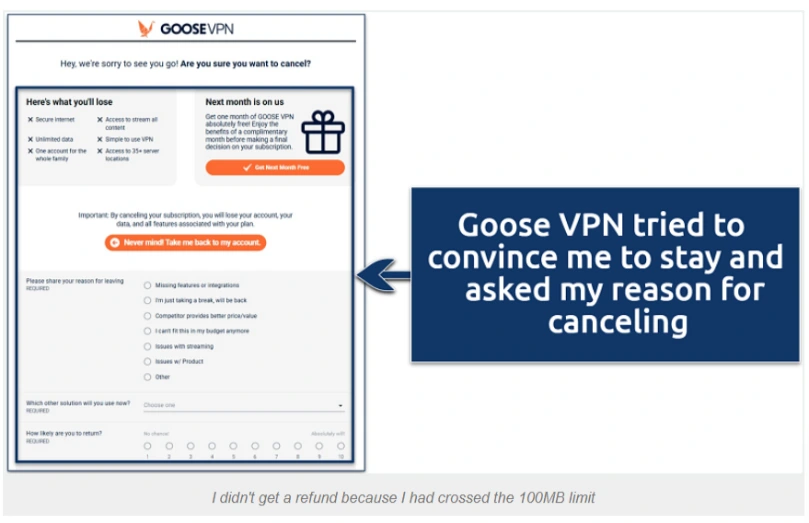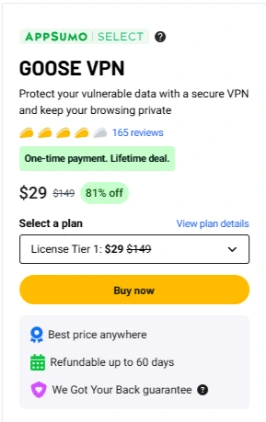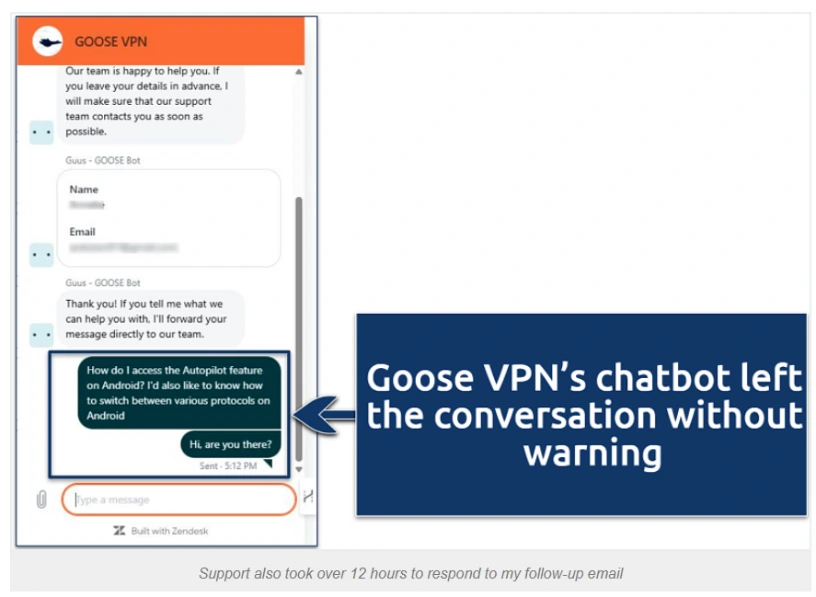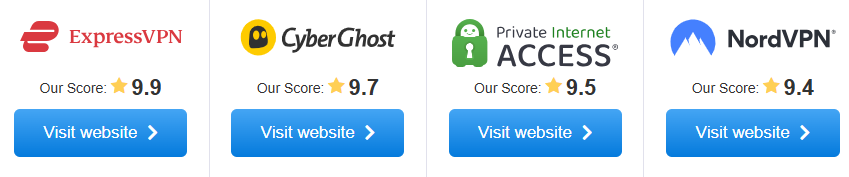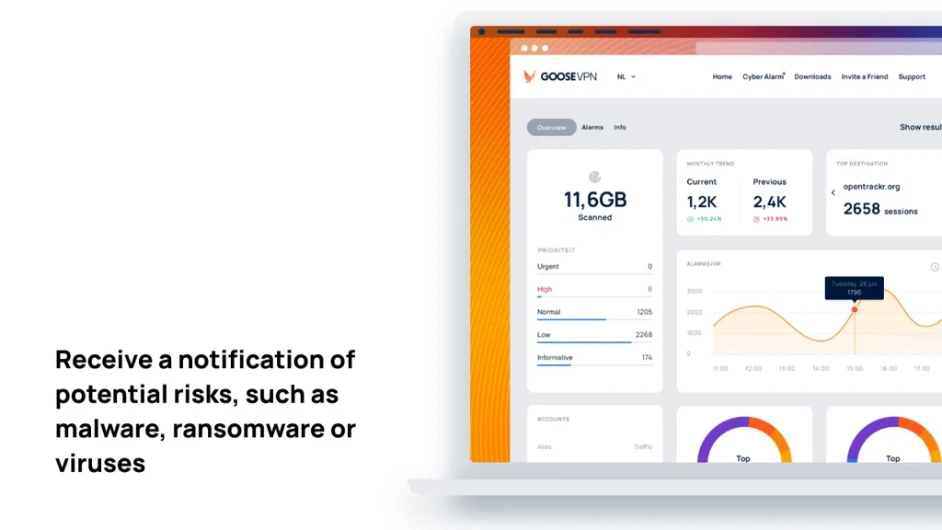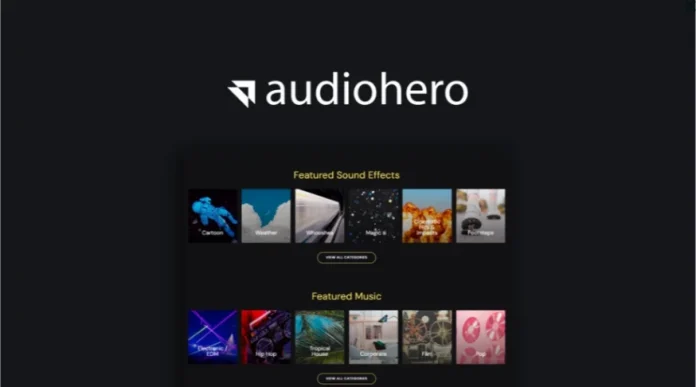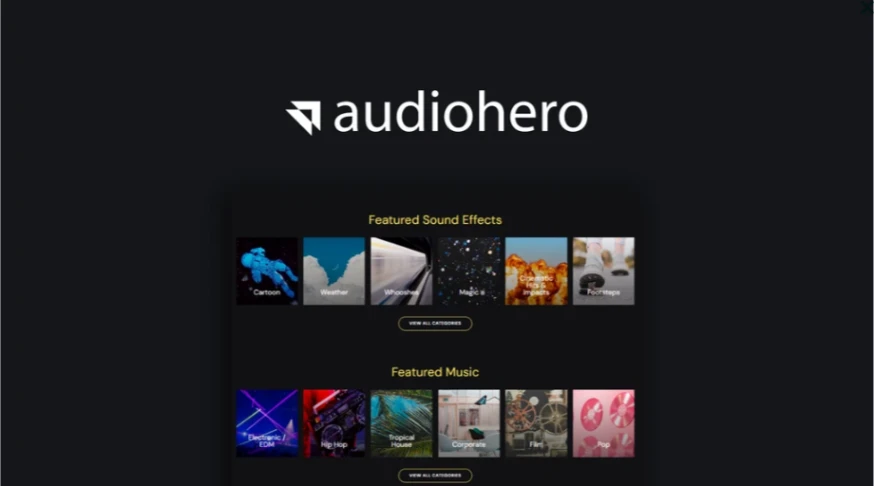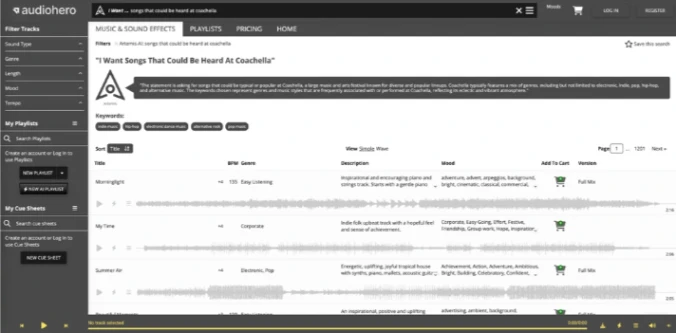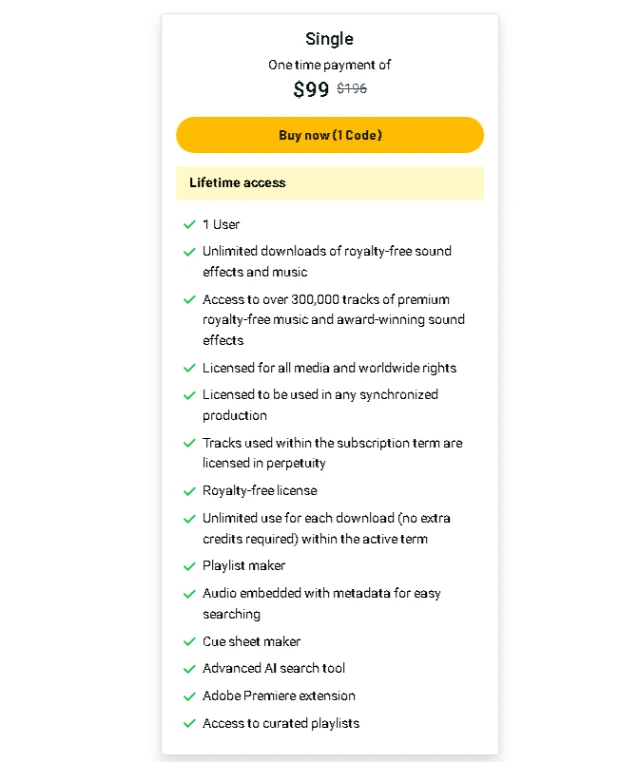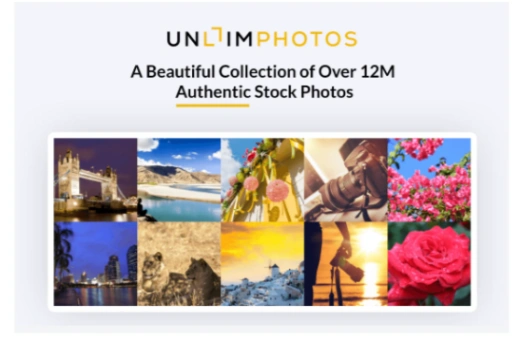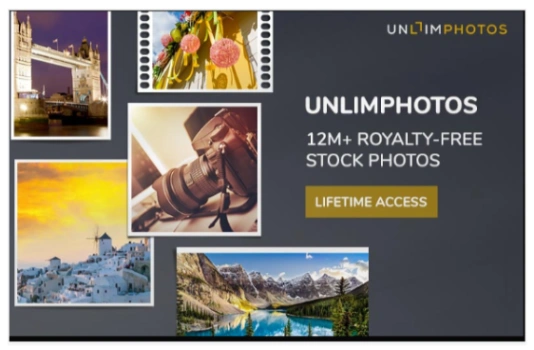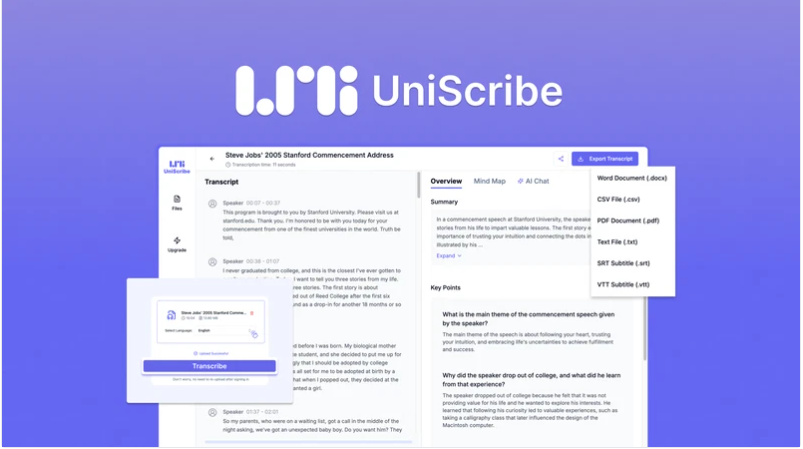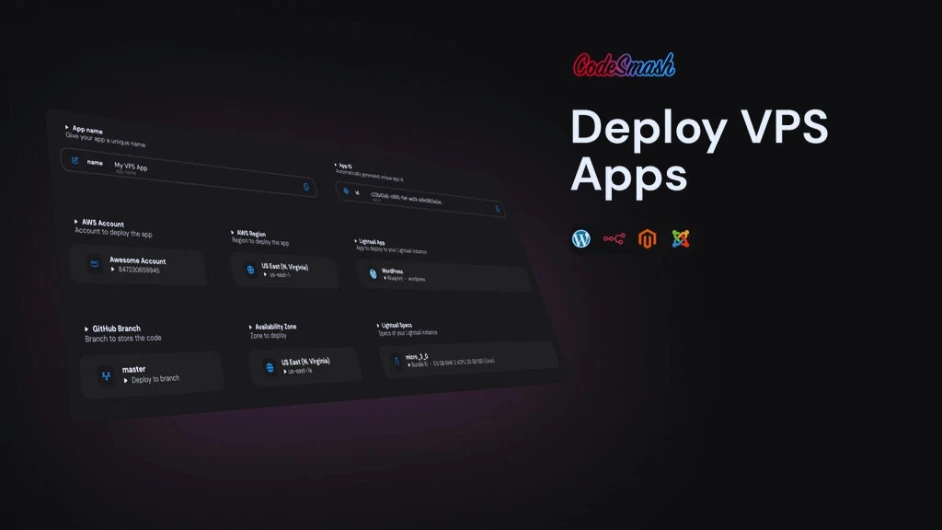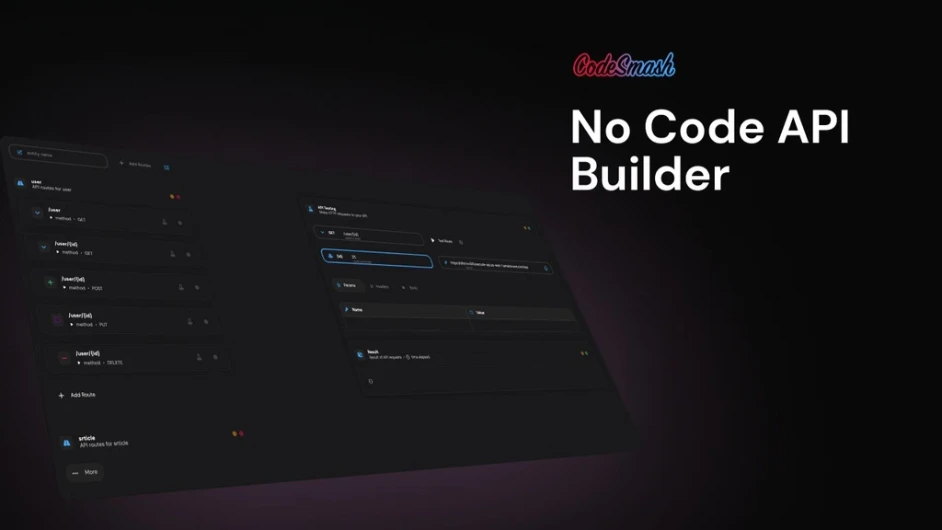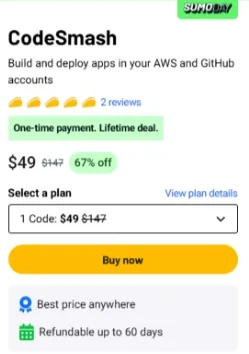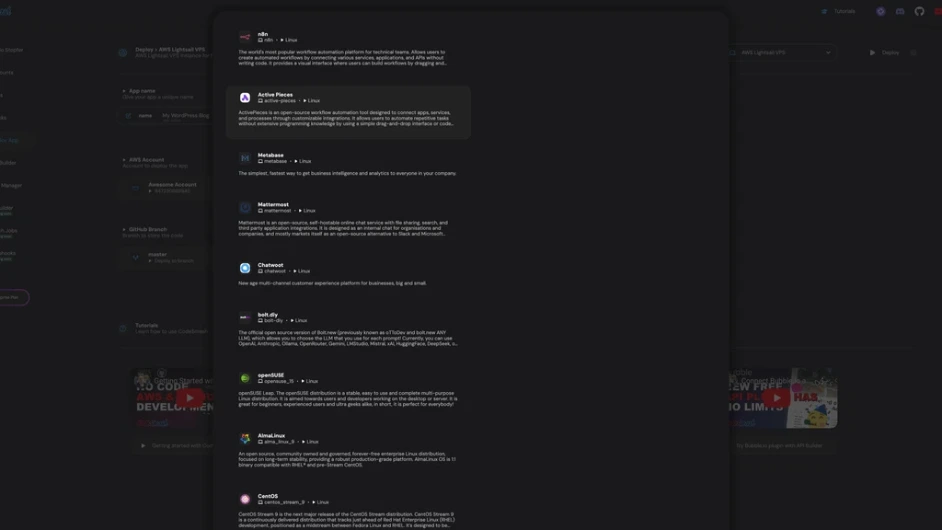Goose VPN boldly claims to offer premium security at a reasonable price. But after so many mixed reviews, I decided to check it out to see if it’s good in terms of performance, security, and value, or if it’s just another average VPN with a good marketing team.
Is Goose a good VPN? Despite being a small player with just over 500,000 users (Goose VPN, 2025)1, it offers good performance and supports unlimited simultaneous connections. However, it struggles to match the consistency and reliability of the top-rated VPNs, especially when it comes to speed and streaming capabilities.
Casual users who want basic online privacy and device coverage without a learning curve should find Goose VPN adequate. Power users, gamers, or streamers should probably look elsewhere.

Goose VPN Pros, Cons, and Needed Improvements
1. User-friendly interface
The clean, simple design makes it ideal for beginners.
Easy setup on multiple platforms (Windows, macOS, iOS, Android, Linux).
2. Unlimited device connections
You can use one subscription on unlimited devices, which is rare and valuable.
3. No-log policy
Goose VPN claims a no-log policy, meaning it doesn’t track your online activity.
4. Good customer support
Responsive 24/7 support via live chat and email.
Helpful knowledge base.
5. Decent streaming support
Can access some streaming platforms like Netflix (though not consistently in all regions).
6. Affordable pricing
Reasonably priced compared to premium VPNs, especially with long-term plans.
Cons of Goose VPN
1. Limited server network
Offers fewer servers and countries than major competitors (e.g., ExpressVPN or NordVPN).
Can cause congestion and slow speeds.
2. Inconsistent speeds
Performance varies significantly depending on the server, time of day, and location.
3. Limited advanced features
Lacks features like multi-hop, dedicated IP, obfuscation, or advanced protocol options.
Kill switch implementation is basic and not always reliable on all platforms.
4. Mixed streaming access
While Netflix sometimes works, access to other platforms like BBC iPlayer, Hulu, and Disney+ is hit-or-miss.
5. Jurisdiction concerns
It is located in the Netherlands, which is part of the 14 Eyes surveillance alliance – a potential privacy concern for some users.
Needed Improvements
1. Expand the server network
Increasing the number of global servers and offering city-level options will enhance speed and accessibility.
2. Improve streaming compatibility
Improve reliability to unblock a wider range of streaming services.
3. Improve speed and performance stability
Optimize infrastructure to reduce speed drops and increase reliability.
4. Strong kill switch and leak protection
A stronger kill switch is needed, especially for mobile platforms.
5. Add advanced features
Include features like split tunneling, double VPN (multi-hop), obfuscated servers, and DNS customization.
6. Conduct independent security audits
A transparent third-party audit will help verify the no-logs policy and increase user trust.
Streaming — Not Ideal for Seamless Streaming Access
Goose VPN lagged behind most of its competitors in streaming performance. While it can securely access Netflix, it doesn’t work with other major platforms. In contrast, top streaming VPNs, such as ExpressVPN, can securely access most streaming services without any issues. If you’re a regular streamer who wants compatibility with multiple streaming platforms, you’re better off choosing a more robust streaming VPN.
Popular Streaming Platforms We Tested

Goose VPN worked reliably with Netflix. With no buffering during playback. However, it had limited streaming access. Other popular platforms we tested – such as Hulu, Disney+, ESPN+, and Amazon Prime Video – did not work.

We tried multiple servers in different regions, cleared cookies, and even changed browsers, but none of the options helped to resolve this issue. Goose VPN is not a reliable choice if streaming is your top priority.
Speed — Noticeably Slower Than Many Leading VPNs
How fast is Goose VPN? Goose VPN offers good (but not impressive) performance, which is disappointing since 49% of VPN users look at performance when choosing a VPN (Forbes, 2025)2. While it handled Netflix browsing and streaming fairly well on nearby servers, it was noticeably slower than many top VPNs.
Its speed results were also inconsistent. In some cases, the connection worked fine, while in others, it experienced sudden slowdowns or high latency, especially when connecting to servers far from our location.
To ensure the fairness and accuracy of our results, we conducted each speed test using the same internet connection, from the same location, and with the fastest available protocol. Our US-based testers ran the tests multiple times on different days and at different times. Below are the average results.

Goose VPN’s speeds are generally below average compared to the fastest VPNs, but even its fastest servers slowed our speeds down significantly.
Gaming — Gaming Performance Varies Depending on the Servers
During our tests, Goose VPN showed inconsistent latency. Ping values on many servers exceed 150 milliseconds, which is too high for smooth, competitive, and enjoyable gameplay. High ping response times lead to noticeable lag and a frustrating gaming experience.
However, when connected to a nearby or local server, the ping drops to more acceptable levels, making casual gaming possible.

For serious or competitive gaming, it’s best to choose a VPN that has a larger, more gaming-optimized server network that prioritizes low latency in locations around the world.
Server Network — Lacks Advanced Features and Wide Global Reach
Goose VPN offers a general server network spread across 15 countries. It offers a decent but limited global reach, covering major regions like North America, Europe, and parts of Asia. However, it lacks servers in key regions like Africa and the Middle East, which are covered by some of the larger VPN providers.

The VPN has servers specifically optimized for streaming and P2P file sharing, which helps improve performance and reliability for these activities. However, the overall network is still relatively small, which can cause congestion during peak usage times and affect connection quality. Better options tend to have a more extensive, high-quality server network.
Unfortunately, Goose VPN doesn’t offer dedicated IP addresses, a feature that can give you more consistent access or extra security. Aside from the basics, Goose VPN also lacks advanced server features like RAM-only servers or double VPN.
Does Goose VPN Work in China? Maybe
According to Goose VPN’s customer support, the VPN may work in China, but they don’t promise connection stability. VPN traffic is heavily monitored and restricted in China, so most VPNs don’t work, and those that do often experience connection issues. Support recommends using OpenVPN when browsing in China.

Goose VPN does not offer special obfuscation features or mirror links that are explicitly designed to work in China. If you need to use a VPN while in the country, you should consider getting a VPN that works in China.
It is important to note that VPNs are banned in China, although there have been no public reports of the government targeting individuals for their use. However, using a VPN in China can still carry risks, so you should be careful when accessing restricted content.
Security — Offers Solid, Basic Protection
Goose VPN comes with standard security features, including AES-256 encryption, which is the industry standard for protecting user data. However, compared to its main competitors, Goose VPN lacks some advanced security options, which you may want more of if you are extremely privacy-conscious.
For example, the VPN does not offer split tunneling, which allows you to route specific traffic through the VPN and let other traffic bypass it. This is useful when you want to keep some internet activities (such as banking) protected by the VPN but want to access local services without the VPN interfering.
It also lacks any integration with other specialized privacy tools, such as Tor or Double VPN (multi-hop connection). While it does offer strong encryption, the lack of these features will make Goose VPN less appealing if you prioritize online anonymity. If you need Tor for extra privacy or anonymity, your best bet is to choose a VPN with direct Tor support.
Encryption
Goose VPN uses AES-256 encryption to keep your data secure. This encryption is considered unbreakable and is used by governments and cybersecurity experts worldwide. It protects your browsing, streaming, and online activities from prying eyes.
Security Protocols
Goose VPN’s Windows app supports standard protocols like OpenVPN, PPTP, L2TP, and IKEv2, which provide a good balance of speed and security. Apple users can choose between L2TP and IKEv2, while Android users only have one – IKEv2.

While OpenVPN is a good choice, the lack of modern alternatives limits Goose VPN’s ability to remain competitive in terms of performance and flexibility.
Kill Switch
Goose VPN’s kill switch feature keeps your data safe if the connection is unexpectedly dropped. It cuts off your internet access until the VPN connection is re-established, preventing unencrypted traffic from leaking. I noticed that you need to enable autopilot mode for Goose VPN’s kill switch to work. During testing, I found the kill switch to work reliably, blocking all internet traffic when the VPN connection is dropped.
Leak Test Results
In our leak tests, Goose VPN performed well, with no DNS, IP, and WebRTC leaks detected. This is essential for maintaining online privacy, as leaks can reveal your true location or identity.

Unfortunately, I noticed that DNS leak protection is only available on Windows, but not on its mobile apps.
Cyber Alarm
The Cyber Alarm feature provides real-time alerts in case of any security threats or suspicious activity while using the VPN. The goal of this feature is to help you stay aware of potential risks, such as unusual logins, malware attempts, or compromised connections. While not as comprehensive as some of the advanced threat detection systems offered by top-tier VPNs, Cyber Alarm adds an extra layer of awareness, alerting you to potential security issues in real time.
Privacy — A Good Policy With Some Small Concerns
Goose VPN claims to adhere to a strict no-logs policy, meaning it does not track or store any data related to user activity or online behavior. This is crucial as some say that privacy is a primary consideration for 40% of VPN users (Astrill VPN, 2024)3, while other surveys show it tops out at 47% (CNET, 2025)4. However, there is some uncertainty about the actual implementation of Goose VPN’s privacy practices.
The provider is owned by Goose VPN B.V., a Netherlands-based company. The Netherlands’ jurisdiction puts it within the reach of EU data retention laws, which is another concern for this privacy-friendly vendor.
Does Goose VPN Keep Logs? No
Goose VPN claims a strict no-logs policy, stating that it does not collect or store any personally identifiable information or user activity data while using the VPN. The only data logged is the email address provided during account registration and a one-time IP address during sign-up.

Unfortunately, the VPN does not currently accept cryptocurrency, which limits your options for increasing your financial privacy. Additionally, while Goose VPN maintains a no-logs policy, it acknowledges the possibility of retaining logs if a public agency suspects a user of criminal activity, such as terrorism.
Was Goose VPN Audited? No
When we reviewed Goose VPN, there were no independent third-party audits to verify its no-logs claims or overall security practices. This means that even if the VPN claims a strict no-logs policy, it is difficult to prove these claims. In contrast, many privacy-focused VPNs have completed multiple independent security audits.
Based in the Netherlands
Goose VPN is based in the Netherlands, a member of the 14 Eyes Alliance. Goose VPN This alliance includes countries that have agreements to share intelligence and surveillance data, which can pose privacy risks.
However, the Netherlands has strong privacy laws. Additionally, it is part of the European Union, which enforces strict data protection rules under the General Data Protection Regulation (GDPR). This makes the country slightly more privacy-friendly than other 14 Eyes countries.
Torrenting — Slightly Above Average for P2P
Goose VPN features P2P-optimized servers, providing more stable and faster connections for torrenting. During my testing, Goose VPN caused some connection slowdowns compared to the top P2P VPNs, but torrenting was still possible. For example, it took about 5 minutes to download a 1GB file, which is slower than without a VPN (usually about 2 minutes for the same file).
The VPN does not offer advanced features like port forwarding or SOCKS5 proxy, which can improve connection speeds bypass some restrictions, and improve torrenting. However, its strong security features are an asset when torrenting.
While torrenting is legal in most regions, downloading copyrighted material is not. However, we urge you only to access torrents within the public domain.
Goose VPN Features — 2025 Update

Installation & Apps
Installation & Apps — Easy To Use, With No Setup Headaches
Goose VPN is easy to use, even if you’re completely new to VPNs. The interface is clean or intuitive, with most settings easily accessible in less than 2 clicks. Overall, Goose VPN strikes a good balance between simplicity and functionality, making it a good choice for new and casual users.
The main user interface is simple and minimal, with a prominent Connect button for quick access. Below the Connect button are icons that allow you to enable autopilot, access the server list, turn on cyber alarms, and access advanced settings.

Server options are sorted alphabetically by country, and you can choose P2P or streaming-optimized servers. The server selection page lets you turn smart server selection on or off.

In the settings menu, you can configure additional options like Autopilot, which automatically connects to the VPN whenever you join an untrusted network. Under the settings tab, you can choose your preferred VPN protocol or enable DNS leak protection.
Overall, Goose VPN’s interface is designed for ease of use. The app’s intuitive interface won’t overwhelm you with unnecessary features or menus.
Setup & Installation
How do I download Goose VPN? Goose VPN is relatively easy to install and set up on standard platforms, including Windows, iOS, and Android. To download the app on Windows, you first need to log in to your Goose VPN web portal. However, you can also download the mobile apps directly from your respective app stores. It took less than 3 minutes to download and install the app on my PC.

However, for Linux users, the installation process can be more complicated. Although Goose VPN offers a graphical user interface (GUI) for Linux, you will need to install it via the command line, which requires some technical knowledge. Additionally, you will need to manually set up the VPN servers before connecting. Fortunately, Goose VPN provides configuration instructions on how to set it up on Linux.
Device Compatibility
Goose VPN offers native apps for Windows, macOS, Linux, Android, iOS, or Android TV. It is also compatible with some routers. This makes it accessible to most users, as it covers all the major devices commonly used for browsing and streaming.
Popular Devices We Tested

Goose VPN offers a fairly consistent experience across its major platforms; however, there are some feature differences between apps for different devices. For example, its mobile apps are limited – they don’t give you access to autopilot (and kill switch), and you can’t choose between different protocols.

This VPN is compatible with multiple router brands, including Asus, D-Link, Netgear, and TomatoUS firmware users. Setting up Goose VPN on a router can provide coverage for all devices connected to that network, but it requires more technical knowledge.
Simultaneous Device Connections
Goose VPN offers unlimited simultaneous device connections, meaning you can connect as many devices as you need without worrying about exceeding any limits. This is a great feature compared to many competitors, which often limit the number of devices you can connect at once, usually around 5 to 10 devices.
During my testing, I connected seven devices at once: two laptops (Windows), three smartphones (Android), an Android smart TV, and an iPad. I ran a speed test before and after connecting these devices to the VPN, making sure each device was connected to a different server location to simulate real-world usage. The speed drop was noticeable but not out of the ordinary for Goose VPN — I saw about a 30 to 50% reduction in speed across all devices.
Pricing — Above Average Pricing, but Includes a Lifetime Deal
Goose VPN offers three pricing options that differ mainly in terms of duration. There are no significant differences in features, meaning that no matter which option you choose, you’ll get the same functionality. The longest offer offers the best value, offering the lowest monthly cost compared to the other two options. However, if you want to test Goose VPN first, the monthly plan is the best option.
Unlike most VPNs, Goose VPN offers a lifetime contract for a one-time payment, which gives you VPN access forever (or for as long as the VPN allows you to access it). This plan is a good option to avoid recurring payments and lock in a fixed cost for long-term use. Lifetime contracts usually come with a higher upfront cost than other offers. However, if you’re confident in your VPN and don’t want to deal with renewal price increases, this can be a great investment.
Does Goose VPN offer a free trial? Unfortunately, Goose VPN doesn’t have a free option. 40% of VPN purchases cost $29. So free plans are an important consideration (Forbes, 2025). Instead, it offers a 60-day money-back guarantee that lets you try out the VPN risk-free.
To request a refund, you need to log in to the client area and cancel your service. Then, submit a billing support ticket requesting a refund. Goose VPN along with your request, includes a screenshot of the payment from your bank. That’s it — you should receive your refund in about 10 days.

You should note that Goose VPN only provides refunds if you use less than 100MB of data during the guarantee period. If you exceed the 100MB limit, refunds are considered at Goose VPN’s discretion and are generally granted only if you have unresolved technical issues with the VPN. Additionally, for purchases made through the Apple App Store, refund requests must be made directly through Apple.
The VPN supports credit cards and PayPal but lacks cryptocurrency payments, which can be a disadvantage if you want more privacy in your financial transactions. It does not support payments via Google Pay or Apple Pay, which some competitors include.

Reliability & Support
Reliability and Support — Limited Support, With No Live Chat Option
Goose VPN primarily provides customer support through web form submissions and a chatbot on their website. The chatbot was somewhat limited as it could only handle basic questions and there was no option to chat with a live agent. Instead, the chatbot asked me to provide my name, email address, and question, which was forwarded to the support team. About an hour later, a support agent responded to my inquiry via email.

I wasn’t impressed at all by the support team’s knowledge of Goose VPN features. For example, when I asked about mobile features, the agent gave me incorrect instructions for features that weren’t available on Android.
The VPN also has a knowledge base that’s accessible through the website. The knowledge base offers a variety of articles and FAQs that cover common issues like installation, troubleshooting, and account management. The content is clear or well-organized, but it’s basic and lacks video tutorials, which could be helpful for more visual learners.
Compare Goose VPN With The Top Alternative VPNs

Editor’s note: Transparency and impartiality are important to us when it comes to presenting you with our best VPNs. Some of the industry-leading products on our list, including Intego, Private Internet Access, CyberGhost, and ExpressVPN, are owned by our parent company, Kape Technologies. The VPNs we choose come from a thorough testing process.
The Bottom Line
Final Verdict — Decent Value for Casual Users, but Not the Best Option for Power Users
Goose VPN is a good choice if you want a simple, user-friendly VPN with essential features like strong encryption, a no-logs policy, and unlimited device connections. However, its inconsistent speeds, poor streaming capabilities, and lack of advanced features like RAM-only servers, split tunneling, and Tor support make it less appealing to power users.
If you need more robust features, faster speeds, and better streaming support, premium VPNs like ExpressVPN or CyberGhost offer better value.

FAQs on Goose VPN
1. What is Goose VPN?
Goose VPN is a virtual private network service that encrypts your internet connection, helping to protect your data and privacy, while also allowing you to browse anonymously or access region-restricted content.
2. On which devices can I use Goose VPN?
Goose VPN supports a wide variety of platforms, including:
- Windows
- macOS
- iOS
- Android
- Linux
- Routers
- Smart TVs (via manual setup)
3. Does Goose VPN keep logs of user activity?
No, Goose VPN maintains a strict no-logs policy, meaning it does not store or monitor your online activity.
4. How many devices can I use with a Goose VPN subscription?
Goose VPN offers unlimited simultaneous connections, so you can use it on as many devices as you want with a single subscription.
5. Can Goose VPN unblock Netflix or other streaming services?
Yes, Goose VPN works with Netflix, BBC iPlayer, Hulu, and many other streaming services, helping you bypass geo-restrictions.
6. Is Goose VPN safe to use?
Yes. Goose VPN uses strong encryption protocols (such as IKEv2, OpenVPN, and WireGuard) to secure your internet traffic and protect your data.
7. How fast is Goose VPN?
Speeds can vary depending on your location and the server you connect to, but Goose VPN generally provides a stable and reliable connection suitable for streaming, browsing, and gaming.
8. Does Goose VPN offer a free trial?
Yes. Goose VPN often offers a 7-day free trial or a money-back guarantee, so you can test the service before committing.
9. How do I install Goose VPN?
You can download it from Goose VPN’s official website or the respective app store for your device. Installation is easy, with user-friendly apps for all platforms.
10. How can I contact Goose VPN support?
Goose VPN customer support offers:
- Email support
- Live chat (business hours)
- Knowledge base and guides on their website
Would you like me to format this into a webpage layout or add visuals/icons for presentation?